Software and Code:
Source codes: ihsEVMain.txt, ihsEVMotor.txt
Specifications: EVcompetitionRules (pdf), arduino-duemilanove-spec (pdf), arduino-duemilanove-schematics (pdf), Hbridge-sn754410-spec (pdf)
Arduino tutorial: I highly suggest you visit this site and spend a couple hours with the activities
Arduino Development Environment Setup:
- Head to Arduino's download page and get your favorite client (we are demonstrating the Mac OS X 0014 client below)
- Install/unzip

- Open the application (Vista users need to run the .bat file)

- RENAME the first tab to: ihsEVMain


- Create a new tab and name it: ihsEVMotor


- in ihsEVMain tab, paste in the code from ihsEVMain.txt

- in ihsEVMotor tab, paste in the code from ihsEVMotor.txt

- Click on the play button to verify the code

- If you see "Binary sketch size: 3756 bytes (of a 14336 byte maximum)", congratulations! If not you need to re-copy/paste the source code.
- Click on the save button to save your work. This is important to do often!

- Once the EV is hooked up via USB, you can upload the code

- HAVE FUN!
IHS EV Circuit here (pdf, quick and dirty Word mock-up)
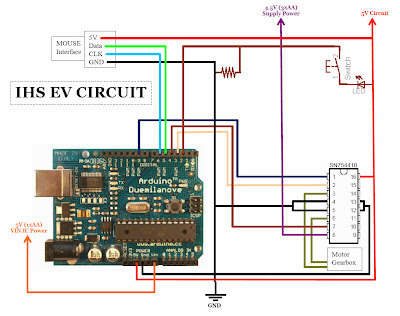
Hope this helps and will aid in better understanding of the EV car concept in general. The code ihsEVMotor shouldn't be touched, and the only variables that we want to customize is in ihsEVMain. Those variables are int trackLength, and int rollingStop. Remember we not only want a perfect stop distance wise, we want the time of running to be precise also.
BONUS: This video is on the little LED lights counting down to launch, inspired by "The Dragster" in Cedar point. If you look closely, I first pressed the pushbutton on the Arduino micro-controller to reset the board. Then I pressed the pushbutton on the breadboard to start the EV. At the competition, a dowel rod should be used for the 2nd button. Enjoy!
No comments:
Post a Comment